内网穿透服务必不可少,FRP就是一个优秀的开源方案,openwrt当然有对应的插件,安装后,使其作为隧道终结点,一举两得
安装完成,并且开启SFTP后,参考这个
下载插件文件,以X86架构,安装frpc为例,下面文件分别是frpc 安装主文件,frpc图形化文件:
https://github.com/kuoruan/openwrt-frp/releases/download/v0.44.0-1/frpc_0.44.0-1_x86_64.ipk
https://github.com/kuoruan/luci-app-frpc/releases/download/v1.2.1-1/luci-app-frpc_1.2.1-1_all.ipk
上传,安装,reboot
opkg install frpc_*.ipk
opkg install luci-app-frpc_*.ipkweb界面,增加了一列

报错? 不怕!!!!!

安装图形化兼容包
opkg update
opkg install luci luci-base luci-compat配置界面,之前了解文本配置使用的,图形化很容易看懂
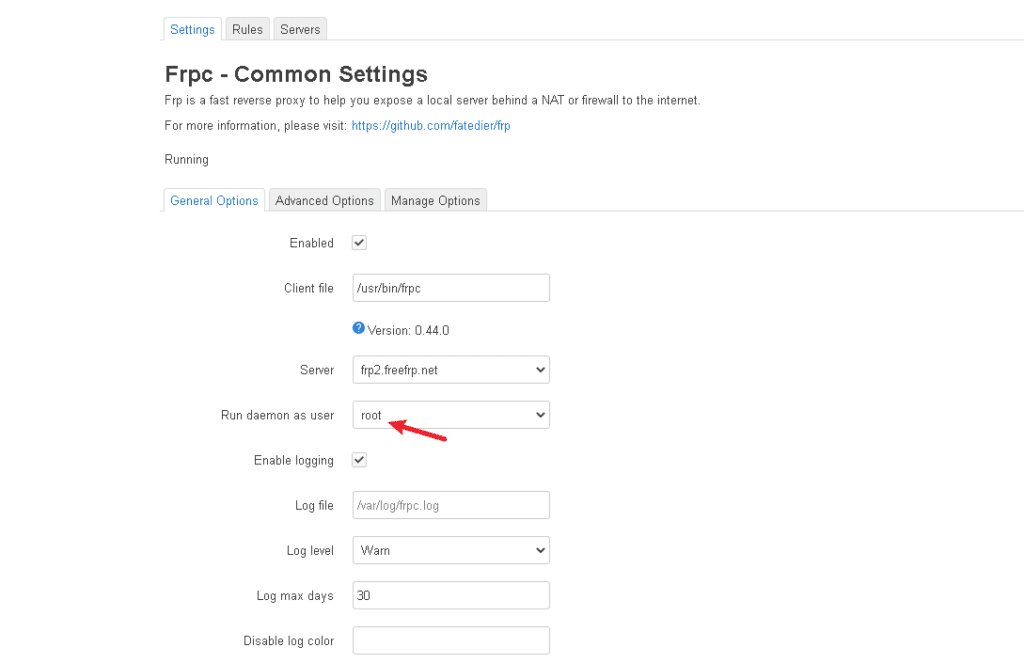
如果一直显示 NOT Running,手动启动下
root@OpenWrt:~# /etc/init.d/frpc status
root@OpenWrt:~# /etc/init.d/frpc start
root@OpenWrt:~# /etc/init.d/frpc
Syntax: /etc/init.d/frpc [command]
Available commands:
start Start the service
stop Stop the service
restart Restart the service
reload Reload configuration files (or restart if service does not implement reload)
enable Enable service autostart
disable Disable service autostart
enabled Check if service is started on boot
running Check if service is running
status Service status
trace Start with syscall trace以上。
参考资料
https://github.com/kuoruan/openwrt-frp
